Productivity
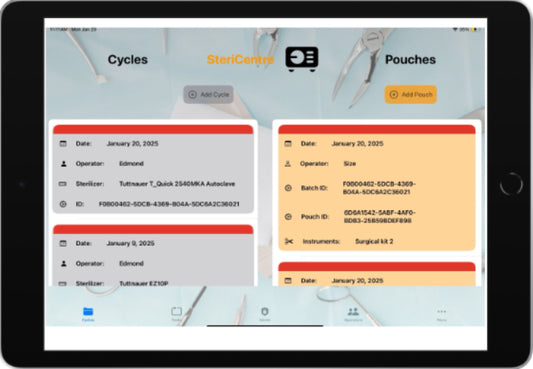
Single application use on the iPad
With Guided Access, you can temporarily restrict iPad to a single app. This can be useful when you want to stay focused on a task. You can set a time limit,...
Single application use on the iPad
With Guided Access, you can temporarily restrict iPad to a single app. This can be useful when you want to stay focused on a task. You can set a time limit,...

Zebra ZD 411 Printer
If the SteriCentre package is purchased the printer is preconfigured with a ribbon and label roll. Calibration and testing for label printing is performed . If you purchase at...
Zebra ZD 411 Printer
If the SteriCentre package is purchased the printer is preconfigured with a ribbon and label roll. Calibration and testing for label printing is performed . If you purchase at...

Tasks
Tasks are used to manage and log opening and closing procedures. The Editor is used to designate the opening and closing tasks. There are five available task descriptions for either....
Tasks
Tasks are used to manage and log opening and closing procedures. The Editor is used to designate the opening and closing tasks. There are five available task descriptions for either....

SteriCentre Backup
Backup SteriCentre software uses a version of Sqlite as a database backend. All databases are subject to eventual failure including hardware malfunctions like disk failures, power outages, or memory issues,...
SteriCentre Backup
Backup SteriCentre software uses a version of Sqlite as a database backend. All databases are subject to eventual failure including hardware malfunctions like disk failures, power outages, or memory issues,...
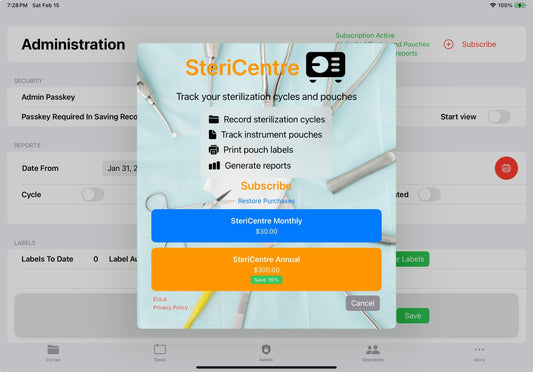
SteriCentre Subscriptions
Subscriptions The Subscribe Button is on the top right of the Administration page. It is only active if the Administration passkey is used. Initially this is set...
SteriCentre Subscriptions
Subscriptions The Subscribe Button is on the top right of the Administration page. It is only active if the Administration passkey is used. Initially this is set...

Scanning Labels
Scanning allows all the information found on the label including sterilized instruments to be entered into the patient chart. Use either use the USB cable or wireless attachments of...
Scanning Labels
Scanning allows all the information found on the label including sterilized instruments to be entered into the patient chart. Use either use the USB cable or wireless attachments of...